How can I launch a headless browser using Puppeteer?Antek N![antek n profile pic]()
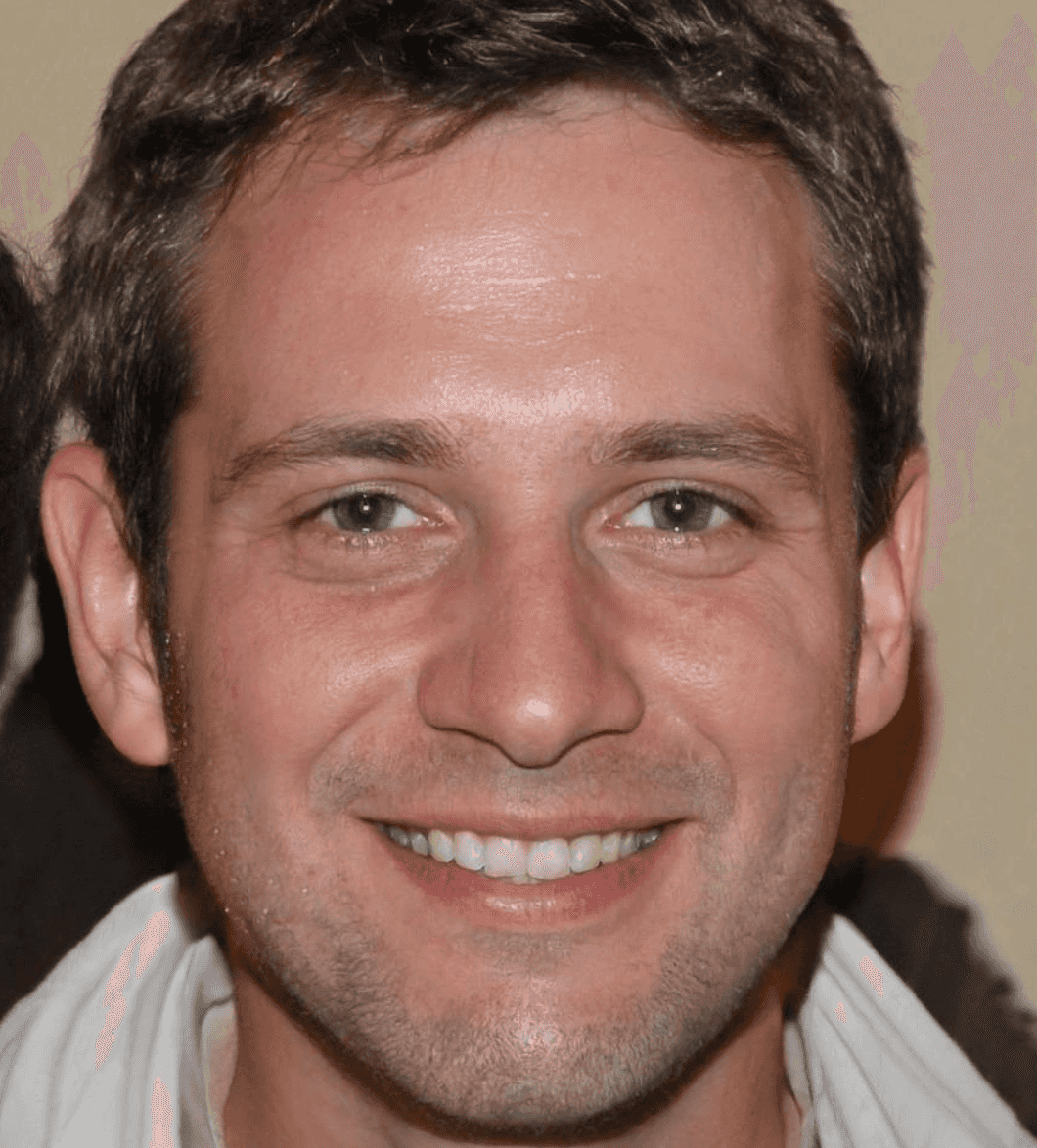
Launching a headless browser using Puppeteer is a straightforward process. Puppeteer provides a simple API to initialize and control headless Chrome or Chromium instances. Here's a detailed long-form answer on how to launch a headless browser using Puppeteer
Similar Questions
How can I clear the browser cache in Puppeteer?
How can I simulate touch events using Puppeteer?
How can I interact with iframes using Puppeteer?
How do I handle browser geolocation prompts in Puppeteer?
How can I click on an element using Puppeteer?
How can I generate PDF files from web pages using Puppeteer?
How can I detect the user's browser using JavaScript?
How can I measure the performance of a web page using Puppeteer?
How do I handle CORS issues in Puppeteer?
How do I handle slow loading elements in Puppeteer?
How do I handle download prompts in Puppeteer?
How can I handle multiple pages simultaneously in Puppeteer?
How can I detect if an element is present on the page using Puppeteer?
How do I handle page authentication prompts in Puppeteer?
How can I get the current URL of a page using Puppeteer?
How can I extract data from a web page using Puppeteer?
How do I handle CAPTCHA challenges in Puppeteer?
How do I handle page authentication using username and password in Puppeteer?
How do I handle download progress monitoring in Puppeteer?
How can I simulate a specific screen resolution using Puppeteer?